Getting help with CS & CS program courses
If you’re finding the content in a CSC course or required program course especially challenging, here are some resources and approaches you might find helpful:
Create or join a Recognized Study Group
A Recognized Study Group (RSG) is a “small, student-led study groups of up to 8 classmates enrolled in the same course within the Faculty of Arts & Science. … An RSG for a particular course is created by a student who volunteers to be an RSG Leader. The RSG Leader is trained and chooses the day and time for their RSG to meet. Once the RSG is created, it is opened for classmates to join. … All group members participate in the RSG by reviewing course material, asking questions and preparing for tests together.”
Attend a learning centre
Learning centres offer free, one-on-one or small group support with course concepts and problem sets.
Math Learning Centres
Designed for students in first-year Math courses, there are several drop-in Math Learning Centres across the campus. Each Learning Centre has a different course focus, and priority for certain students — although most are open to all.
The Math Learning Centre operates for summer courses, as well.
Find a math tutor
The math department maintains a list of graduate students available to provide paid tutoring. Normally, you will arrange hours, format and payment directly with your tutor. To reach the math department to inquire about tutors, contact:
1styear@math.utoronto.ca for 100 level and 200 level courses
math.undergrad@utoronto.ca for APM & 300 level and 400 level courses
Make the most of office hours
Office hours are a great opportunity to meet individually or in small groups with your instructor or TA to clarify course concepts, work through problems, or delve deeper into a topic introduced in class. TAs and instructors WANT you to use this time, so you should always feel comfortable attending office hours. And if instructors indicate that they’re available by appointment only, this often means that they’re willing to meet at a range of times that work well for your schedule as well as theirs.
Here are some of the reasons you might decide to visit your instructor or TA during their office hours for help with course content:
You’re working on a problem set and get stuck on a particular question or type of problem
You’re reviewing or synthesizing your lecture notes and realize there’s a concept that was covered in class that you don’t fully understand
You’re completing the readings/videos/lecture prep for class and have some questions about the material (note, though, that if the information is going to be reviewed in lecture, it’s usually best to wait until after the lecture to reach out to the instructor, since your questions might be answered there, or might change based on the lecture)
And here are some ways that you can prepare for office hours in order to make the most of this resource:
The more specific you are with your questions, the more your instructor will likely be able to help you.
Keep in mind that you will likely have about 10 minutes with the TA or instructor, so think about what you can cover during that amount of time. If you have additional questions, plan to return to office hours in the future.
As you are completing readings or problem sets, make notes of questions or areas of uncertainty. Bring these, with the text or problem set, to your meeting with the instructor so that you can review the material and your questions together.
Office hours are also a great opportunity to talk about your general interests in CS or future opportunities! You can ask questions about an instructor’s research and how to find research opportunities in related areas, discuss your future career or grad school plans and ask for advice, or ask your instructors to discuss their own academic and professional pathways (though it’s a good idea to save these questions for times when office hours are less busy – not in the days leading up to an assignment or test).
Additional resources:
University of Toronto Academic Success: Reaching out to Instructors
Arts & Science Sidney Smith Commons: How can I make the most of online office hours?
Consult online resources
Online resources, many free, can provide complementary explanations, visualizations, or examples that help you understand course content. Coursera and EdX: free online courses developed by instructors at many leading universities, including U of T. (Also check out Udemy and Udacity for some additional paid options.) Please keep academic integrity in mind when using online resources. It’s fine to consult these resources for clarification of particular concepts, but it’s never ok reuse ideas or materials posted online in tests, assignments or other work submitted for course credit.